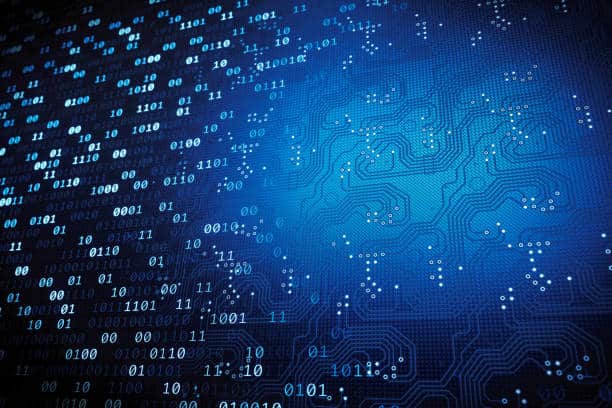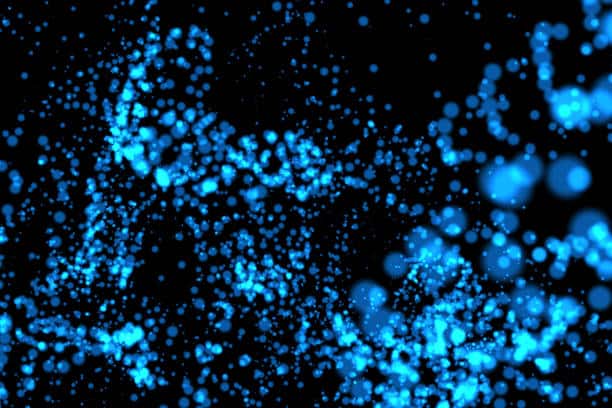Registration Data Access Protocol Frequently Asked Questions
Share this entry
What is RDAP?
RDAP, or Registration Data Access Protocol, is a JSON-format replacement for Whois. This replacement is being driven by Internet management organizations like the Internet Corporation for Assigned Names and Numbers (ICANN) and the Internet Assigned Numbers Authority (IANA).
How long has RDAP been around?
RDAP was initially standardized by the Internet Engineering Task Force (IETF) in 2015. It is being adopted at a global scale, particularly for registries and registrars in the “global TLDs” (gTLDs) administered by ICANN.
Why is RDAP being adopted now?
The adoption of RDAP is driven by ICANN, who is lifting the obligation for its registries and registrars to drop Whois support by the end of January 2025. RDAP has several advantages over Whois, including internalization support, secure data access, and differentiated access to registration data.
Which high-level RDAP data types is DomainTools initially supporting?
RDAP supports registration data for domains, IP addresses, and Autonomous System Networks (ASNs). DomainTools is prioritizing this data for domains.
Does RDAP support the same fields as Whois?
Yes – while, structurally different, RDAP supports the same commonly used fields present in Whois, including:
- Registrant
- Registrar
- Registrant Organization
- Email Addresses
- Contact Information
- Creation/Expiration Dates
Is there more privacy redaction in Domain RDAP compared to Whois?
In most instances, data redacted in Whois is also redacted in RDAP. However, the amount of redacted data in RDAP may increase as registries/registrars mature their RDAP tooling.
Is domain RDAP being adopted globally?
ICANN is driving the adoption of RDAP among the gTLDs they administer. Country Code TLDs (ccTLDs) are not administered by ICANN, and while some are starting to support RDAP, many do not. DomainTools will gather the RDAP data of ccTLDs whose servers are added to IANA’s bootstrapping process.
How can RDAP be used to comply with GDPR and other privacy regulations?
RDAP’s support of differentiated access technically enables users to implement privacy protections, such as limited access for unauthenticated users. In some cases, The Temporary Specification for gTLD Registration Data (Temporary Specification) will require or allow contracted parties to restrict public access to gTLD registration data. This stipulation will also apply to RDAP.
Will Whois go away? Are there planned dates?
ICANN lifted the obligation for its registries and registrars to provide Whois on January 28, 2025 (Global Amendment to the Base gTLD Registry Agreement). Despite this, Whois may not entirely disappear – while ICANN’s TLDs are encouraged to adopt RDAP, there is no such requirement for TLDs outside of ICANN’s purview. These include country code TLDs such as .ru or .it.
Which DomainTools products will and will not include domain RDAP?
RDAP will be added to the Iris enterprise products and key API products. RDAP will not be added to the Classic Enterprise Web Tools.
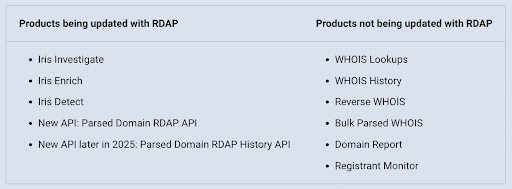
How about IP Whois?
We expect IP Regional Internet Registries (RIRs) to continue supporting Whois after January 2025. DomainTools products with IP Whois will continue to provide that data.
How will domain RDAP be integrated into the Iris investigate UX?
The Iris dataset will integrate RDAP through a new concept titled registration data, which is the default data sourced from either RDAP or Whois. The current logic for choosing between RDAP and Whois for registration data is as follows:
- If an RDAP and Whois record is gathered for a domain within the same timeframe, RDAP will be favored if it has equal or more data than the Whois record.
- The Whois record will be used if it contains more data than the RDAP record.
Can the RDAP record be viewed in Iris Investigate?
A new element at the bottom of the Domain Profile tab will show the most recently parsed RDAP record. Users can also toggle to view the current Whois record.
Will domain RDAP work with guided pivots and searches in Iris Investigate?
Guided pivots and searches will be based on registration data, not just Whois data. When RDAP is used over the Whois record, RDAP data will be included in counts for guided pivots. From Advanced Search, users can choose to search specifically against RDAP or Whois.
Will registration data appear in Domain History?
Yes – Domain History will add support for RDAP changes and grant users the ability to toggle between Whois and RDAP.
Will RDAP data be included in the Iris Investigate and Enrich API?
Yes – the legacy fields for Whois will automatically be updated to include registration data. This data will include RDAP data when the RDAP record has equal or more data than the Whois record. There is also the option to query specifically for RDAP or Whois values.
How will RDAP impact the Parsed Whois API?
There is a new Parsed Domain RDAP API available for all customers of the Parsed Whois API. This new API will include both parsed field data as well as the raw JSON received from the registry/registrar and is intended to be used in parallel with the Parsed Whois API. This will maintain continuity in cases where registries/registrars have deprecated their Whois services.
Is there a single API that provides domain registration data across both Whois and RDAP?
Yes – the Iris Enrich API by default includes domain registration data merged from Whois and RDAP. This API also includes data for DNS, SSL certificate summaries, web content, and domain risk scores. API users can also request to include the specific parsed data for Whois and/or RDAP to be appended to Enrich API responses.
How can I get the Iris Enrich API?
Please contact enterprisesupport[@]domaintools[.]com to learn more about the Iris Enrich API.